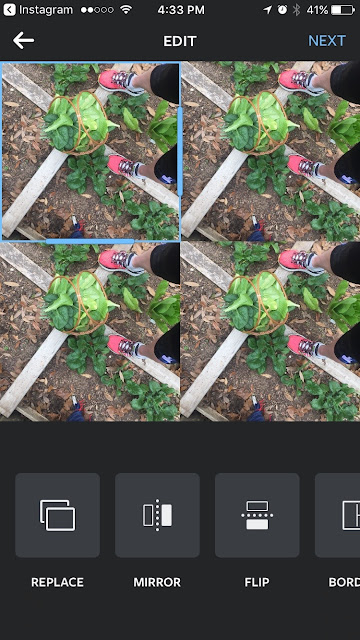Welcome 2018!
Well, here we are, a couple of days into the new year and I am knee-deep in getting my next box out for Dot To Dot Connections. I did most of the work just before the holidays so that I could sit back and just relax with family, but all of the last-minute details have to be taken care of before the box ships out this Friday.
This past year was one filled with grandkids, family and the beginning of my new business.
There were some difficult times, to be sure, but they were overshadowed by the good times, as is often the case.
The last holidays of the year, Thanksgiving and Christmas, were spent with family, which is pretty much my favorite way to spend any day. Carmelle, Chad and the kids came in for Thanksgiving and instead of squishing everyone into my tiny dining area, the weather cooperated and we had our feast outdoors in the backyard. Jordan fried a turkey for us, and I made all the trimmings.


One of the ladies from my Sunday School class joined us and it was such a nice time to remember all of our many blessings and enjoy each other's company.

For Christmas, all of Ron's kids and families were able to come to our house for the first time ever. I regret that I never got a photo of everyone, but I got a couple of so-so pictures of his kids.
This time it was too chilly to eat outdoors, so we just set up an extra table and enjoyed the meal crowded together.
There was plenty of food eaten, games played, "snowballs" thrown and new toys tested.
The day after Christmas, Ron, Dan and I headed to Georgia to meet up with Jana, Callie and their families for a few days.
We rented a wonderful Airbnb and once again enjoyed exchanging gifts, hiking, train rides and just being together.
The time together is always too short, but I am so grateful for any opportunity to be with family!
January 1st arrived quietly at our house. Along with it came a new focus for me, a new One Little Word to invite into my life this year. This year's word is "Gather". (This wonderful dough bowl was a gift from my dear friend, Debbie.)
In 2018, here are some of the areas I plan to focus on:
Well, here we are, a couple of days into the new year and I am knee-deep in getting my next box out for Dot To Dot Connections. I did most of the work just before the holidays so that I could sit back and just relax with family, but all of the last-minute details have to be taken care of before the box ships out this Friday.
This past year was one filled with grandkids, family and the beginning of my new business.
There were some difficult times, to be sure, but they were overshadowed by the good times, as is often the case.
The last holidays of the year, Thanksgiving and Christmas, were spent with family, which is pretty much my favorite way to spend any day. Carmelle, Chad and the kids came in for Thanksgiving and instead of squishing everyone into my tiny dining area, the weather cooperated and we had our feast outdoors in the backyard. Jordan fried a turkey for us, and I made all the trimmings.


One of the ladies from my Sunday School class joined us and it was such a nice time to remember all of our many blessings and enjoy each other's company.

For Christmas, all of Ron's kids and families were able to come to our house for the first time ever. I regret that I never got a photo of everyone, but I got a couple of so-so pictures of his kids.
This time it was too chilly to eat outdoors, so we just set up an extra table and enjoyed the meal crowded together.
There was plenty of food eaten, games played, "snowballs" thrown and new toys tested.
The time together is always too short, but I am so grateful for any opportunity to be with family!
- gathering with friends, especially old friends that I have been missing
- inviting people into my home (I have always felt a bit uncomfortable being the hostess, and it is something I really want to work on.)
- gathering the tools I need to become more organized (even if that means getting rid of things, too)
- gathering the materials for my business (supplies for my Connection Boxes, accounting paperwork, email addresses)
- gathering (and keeping on hand) ingredients for healthier food choices
- gathering flowers from a cutting bed I hope to plant this spring
- gathering and using veggies from my tiny garden
There are so many exciting things ahead and I have a tendency to try to take on more that I can handle sometimes, but most of the things listed above are things that I am already working on or things that I feel like I am really missing and willing to add, even if it means cutting back in another area. While I LOVE photography, I have generally spend so much time editing photos that I never get around to posting them. I've decided for this year, that I will edit only my very favorites and will post photos on here regardless of whether or not they have been edited. I have also decided to discontinue creating new Instagram challenges. I love taking a photo a day and will continue that practice, but I am going to use the prompts designed by Katrina Kennedy over at Capture Your 365. I'd love it if you joined me!